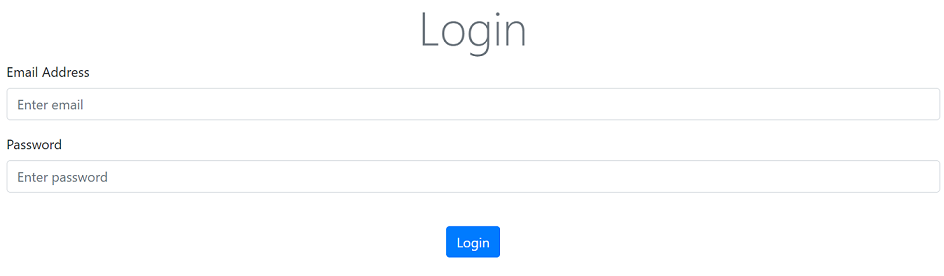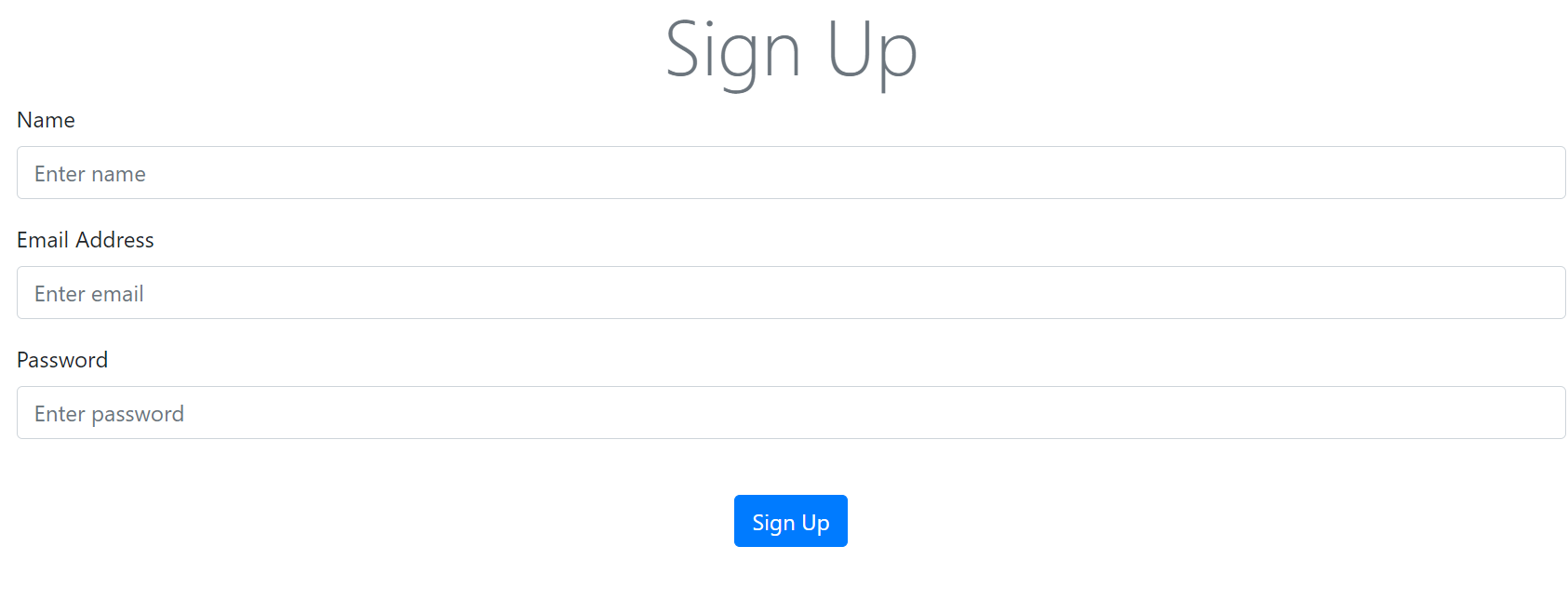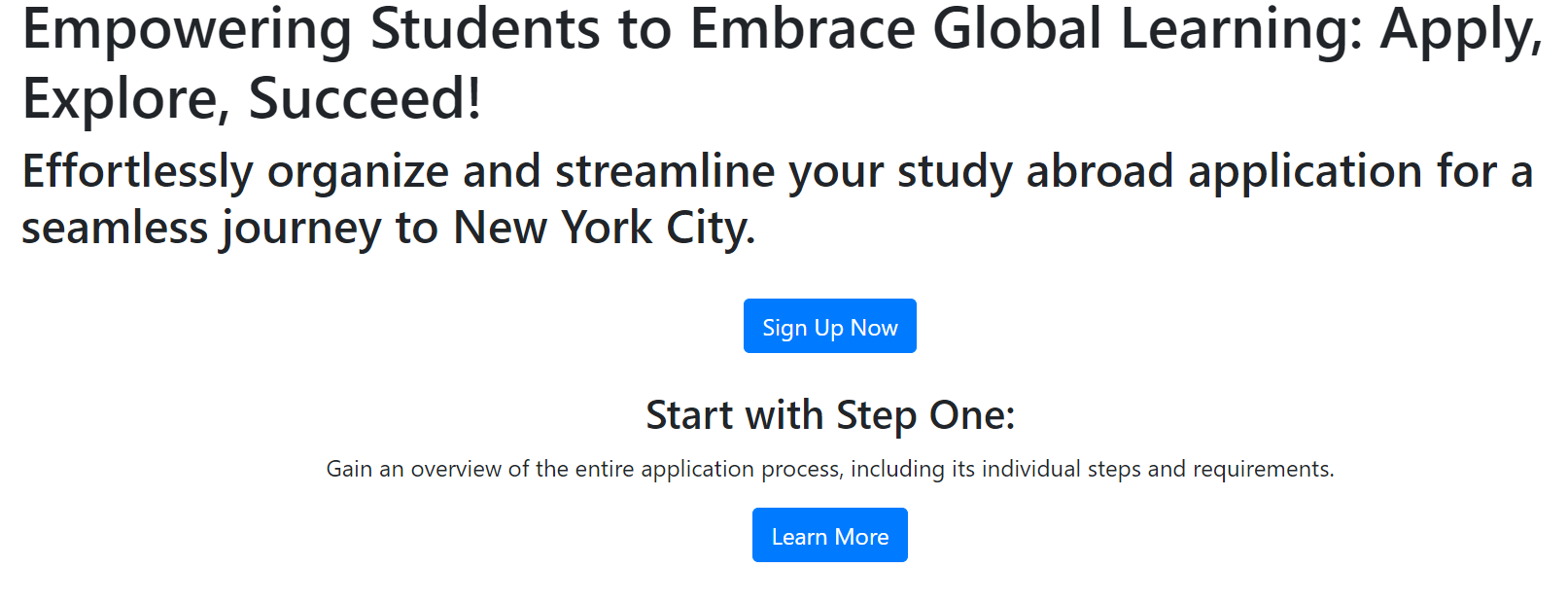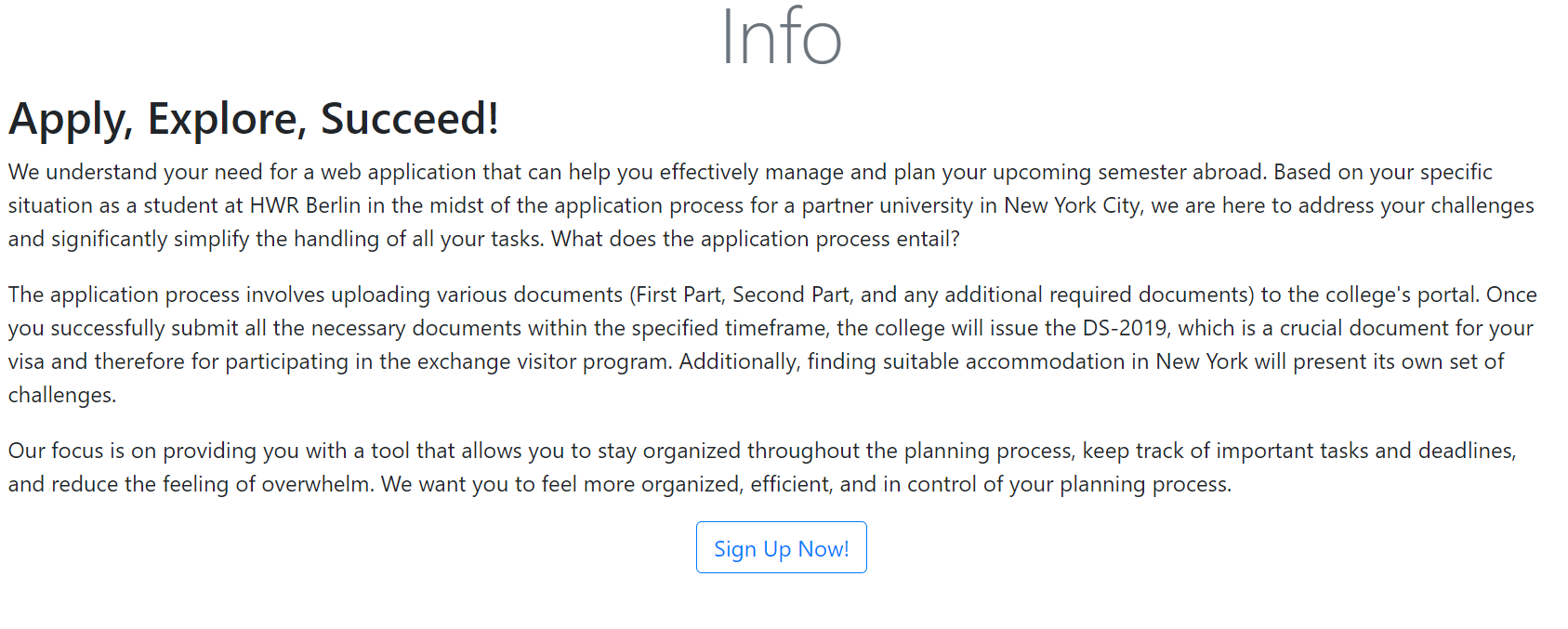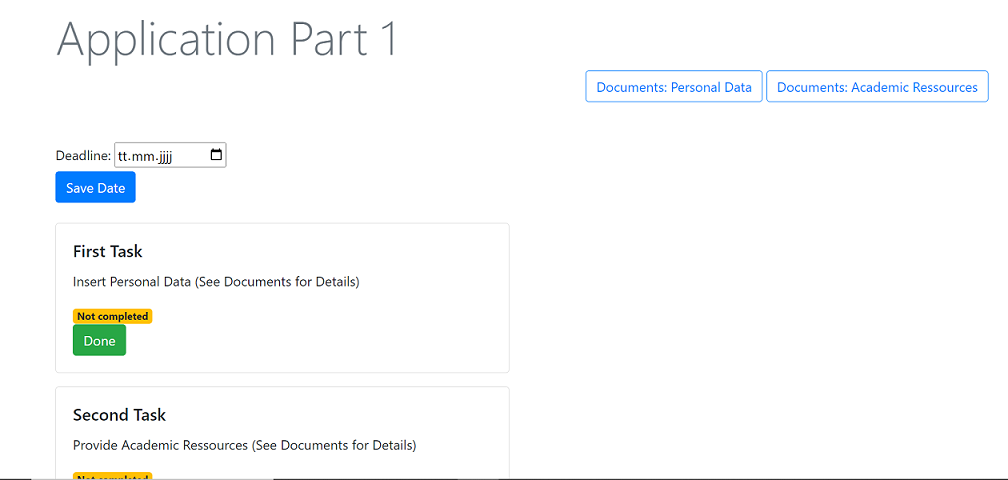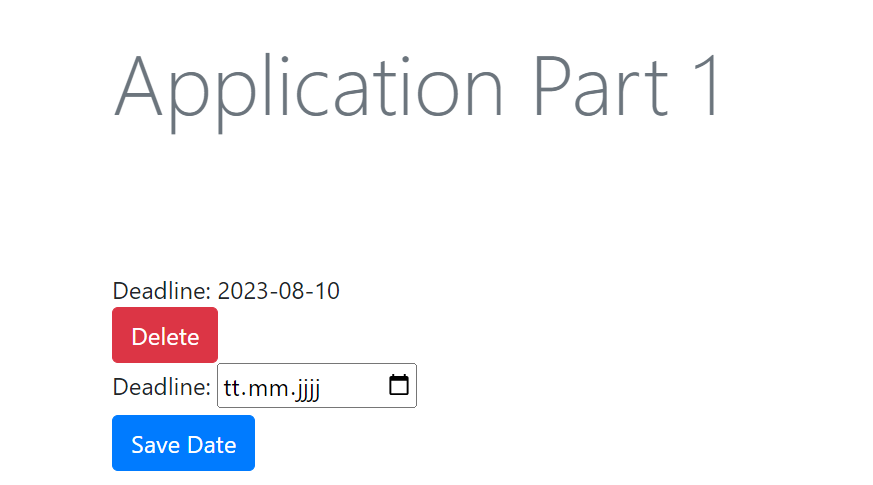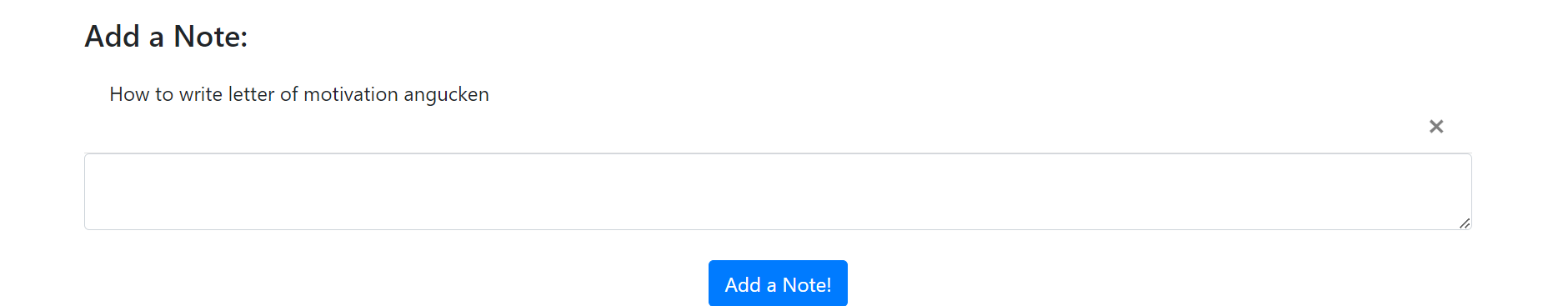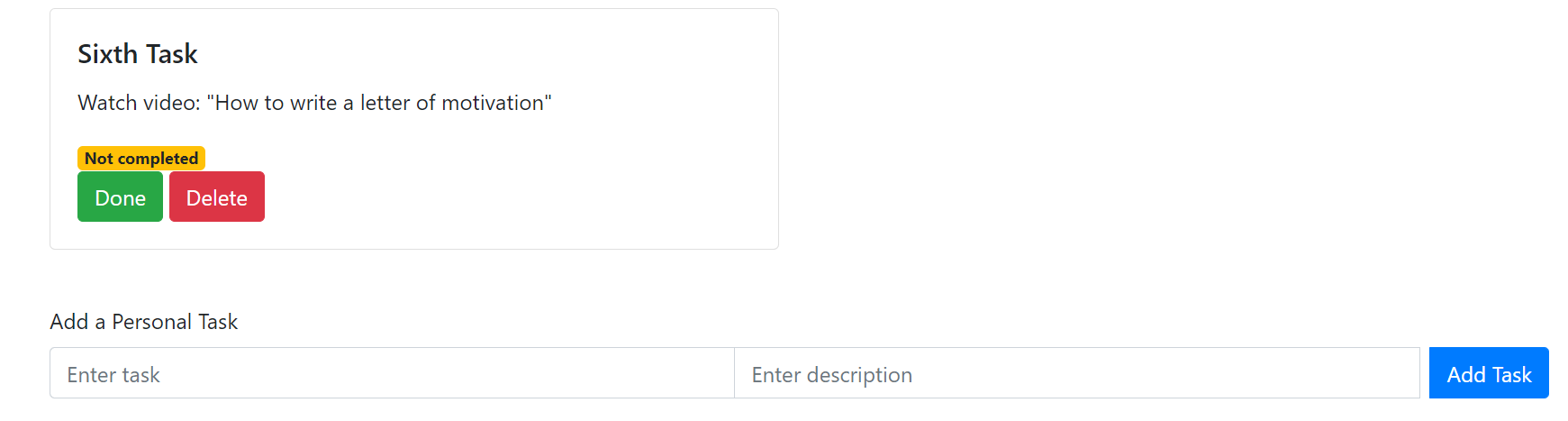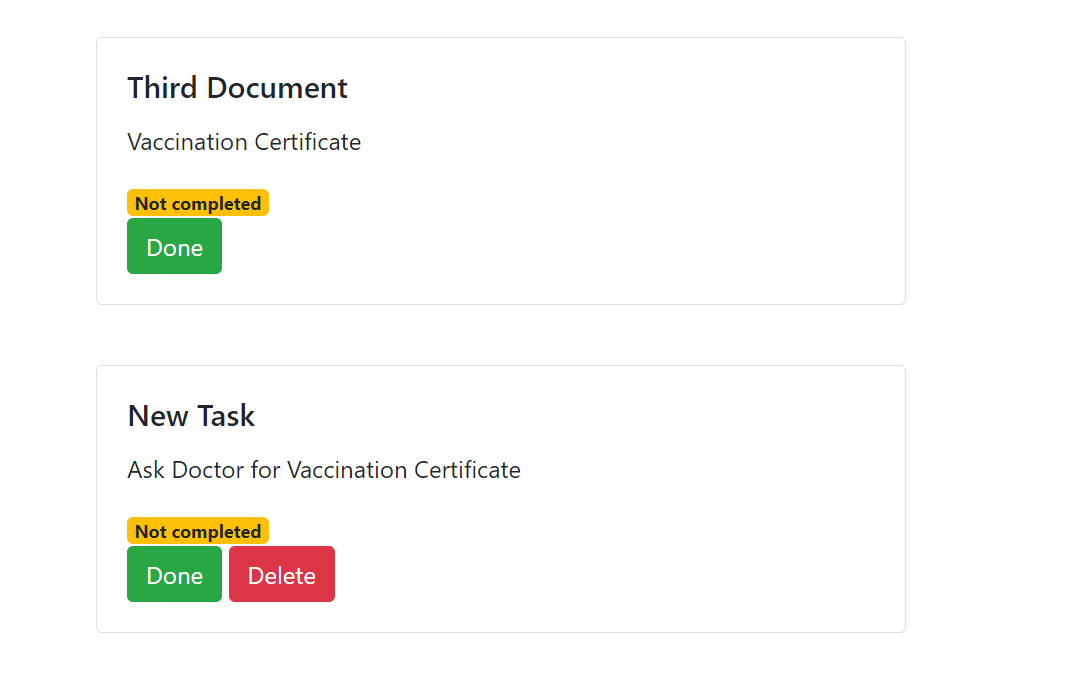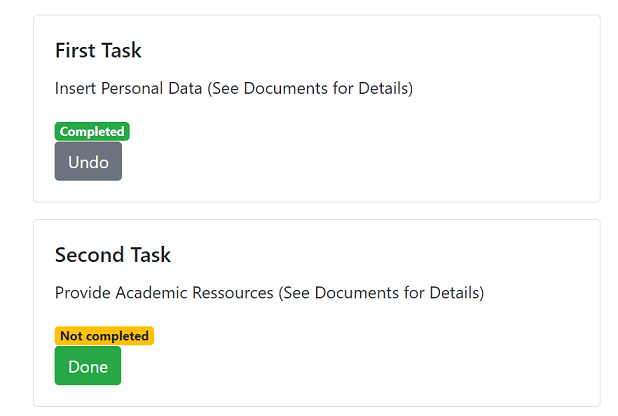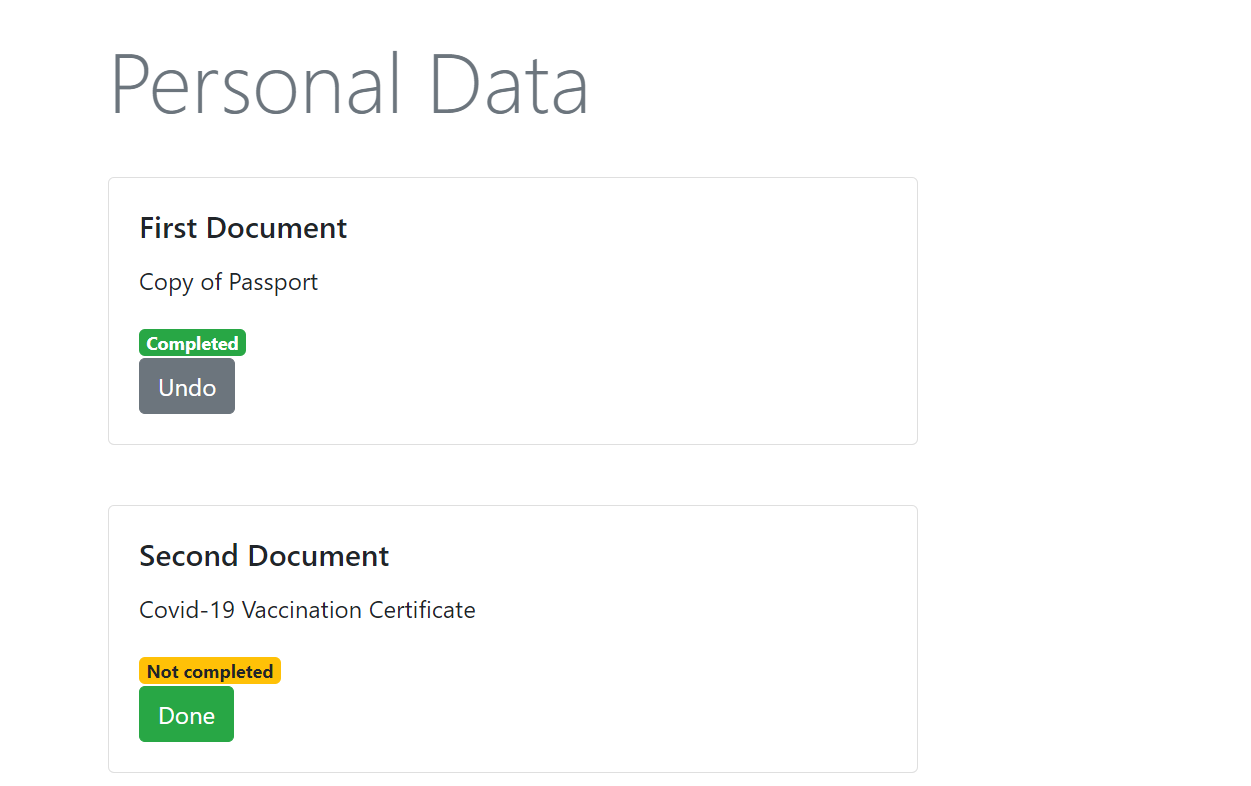Lasse Schmidt
API reference
Table of contents
- User login
- User logout
- User registration
- Homepage
- Infopage
- Application Part 1 or Application Part 2 or SubTask
- Save Date Part 1 or Part 2
- Delete Date Part 1 or Part 2
- Add Note Part 1 or Part 2
- Delete Note Part 1 or Part 2
- Add Personal Task Part 1 or Part 2
- Add Personal Sub Task
- Complete Task Part 1 or Part 2
- Complete Sub Task
- Delete Task Part 1 or Part 2
- Delete Sub Task
User login
login()
Route: /login
Methods: GET POST
Purpose: Shows the login page, where the user is able to login into his account.
Sample output:
User logout
logout()
Route: /logout
Methods: None
Purpose: Logs the user out of his account and redirects to the home page.
Sample output:
Browser shows: Homepage
User registration
sign_up()
Route: /sign_up
Methods: GET POST
Purpose: Shows the registration page. The user creates an account with the email and the password and gets redirected to the Application Part 1 page.
Sample output:
Homepage
home()
Route: /
Methods: GET POST
Purpose: Shows the homepage of the website.
Sample output:
Infopage
infoPage()
Route: /infoPage
Methods: GET POST
Purpose: Shows the Infopage of the website.
Sample output:
Application Part 1 or Application Part 2 or SubTask
ApplicationPart1(), ApplicationPart2(), SubTask...()
Route: /ApplicationPart1, /ApplicationPart2, /SubTask...
Methods: GET POST DELETE
Purpose: Shows the Application Part 1, Part 2 or Sub Task views of the website with the standardized tasks.
Sample output:
Save Date Part 1 or Part 2
save_date(page_name)
Route: /saveDate/<page_name>
Methods: POST
Purpose: Adds a deadline to Part 1 or 2 of the application, that is saved in the database.
Sample output:
Delete Date Part 1 or Part 2
delete_date(page_name,date_id)
Route: /deleteDate/<page_name>/<date_id>
Methods: POST
Purpose: Deletes the deadline from Part 1 or 2 of the application.
Sample output:
Browser shows: Application Part 1 or Part 2 without the date
Add Note Part 1 or Part 2
add_note(page_name)
Route: /addNote/<page_name>
Methods: POST
Purpose: Adds a note to Part 1 or 2 of the application.
Sample output: Shows Application Part 1 or Part 2 with added note :
Delete Note Part 1 or Part 2
delete_note(page_name)
Route: /deleteNote/<page_name>/<note_id>
Methods: POST
Purpose: Deletes a note from Part 1 or 2 of the application.
Sample output:
Browser shows: Application Part 1 or Part 2 without the added note.
Add Personal Task Part 1 or Part 2
addPersonalTask(page_name)
Route: /addPersonalTask
Methods: POST
Purpose: Adds a new Personal Task to Part 1 or Part 2 of the application. (Depending on where the user is adding it.)
Sample output: Task has been added to Application Part 1 or Application Part 2:
Add Personal Sub Task
addPersonalSubTask(page_name)
Route: /addPersonalSubTask
Methods: POST
Purpose: Adds a new Personal Task to the Sub Tasks Personal Data, Academic Ressources or Financial Ressources of the application. (Depending on where the user is adding it.)
Sample output: Task has been added to Personal Data, Academic Ressources or Financial Ressources:
Complete Task Part 1 or Part 2
complete_task(page_name,task_id)
Route: /completeTask/<page_name>/<task_id>
Methods: POST
Purpose: Marks a task as done on Part 1, Part 2 of the application.
Sample output:
Complete Sub Task
complete_subTask(page_name,task_id)
Route: /completeSubTask/<page_name>/<task_id>
Methods: POST
Purpose: Marks a task as done on the Sub Tasks Personal Data, Academic Ressources or Financial Ressources of the application.
Sample output:
Delete Task Part 1 or Part 2
delete_task(page_name,task_id)
Route: /deleteTask/<page_name>/<task_id>
Methods: None
Purpose: Deletes a task from Part 1, Part 2 of the application.
Sample output:
Browser shows: Application Part 1 or another page, where the task has been deleted from.
Delete Sub Task
delete_subTask(page_name,task_id)
Route: /deleteSubTask/<page_name>/<task_id>
Methods: None
Purpose: Deletes a task from Sub Tasks Personal Data, Academic Ressources or Financial Ressources of the application.
Sample output:
Browser shows: shows Sub Tasks Personal Data, Academic Ressources or Financial Ressources, where the task has been deleted from.